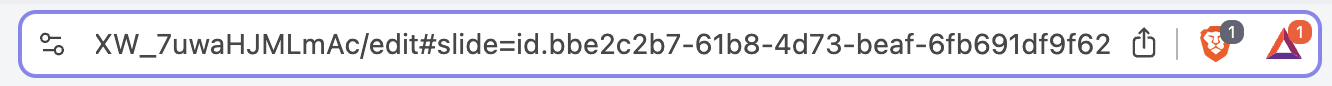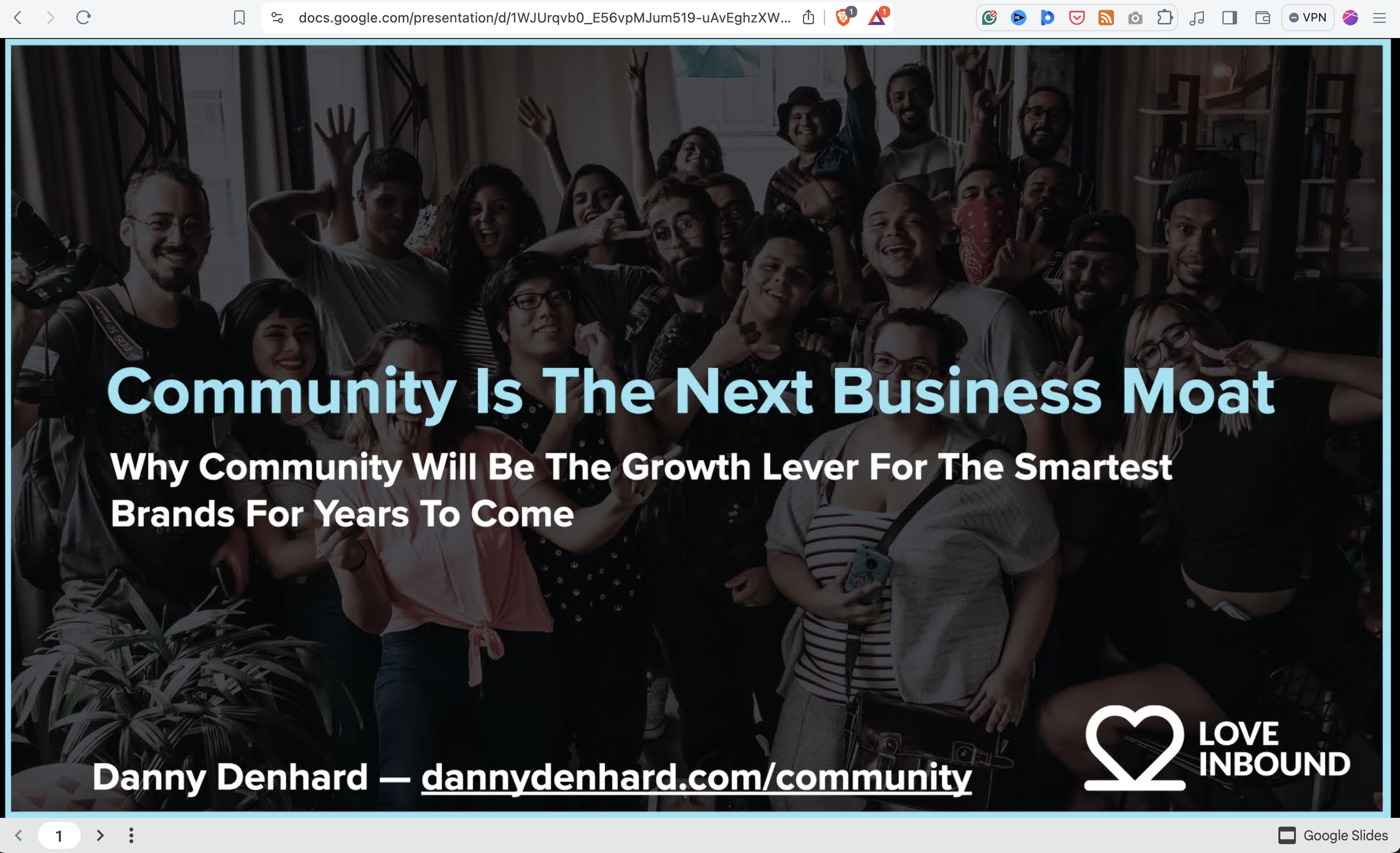My Top 7 Google Workspace Hacks
Improve Your Productivity In Google Workspace
Many people especially leaders struggle when it comes to working more smartly with tools, they don’t learn the tools, they are never taught them and when it comes to time many just won’t invest a few minutes to save themselves hours.
So I wanted to share my favourite Google Suite/Workspace hacks to make your life easier and more effective in and around the suite.
Quick URL → Get Creating: Writing into the browser to create brand new docs straight away
slides.new - for Google Slides
sheets.new - for Google Sheets
docs.new - for Google Docs
cal.new - for new calendar event
Quicker Actions: Use the search feature in the left-right side to take the action / command you would like to from styling to adding a table in docs, a pivot table in sheets, to adding a diagram in slides
Preview > Edit: Link into a Google Slides rather than send to edit interface - With your Google Slides URL, look at the URL string and replace /edit with /preview and this link sends the viewer into that slideshow directly without the default edit view (shown below)
Mute: Use the Mute feature to slience noisy email chains or where you are CC-ed in for no real reason - tick email, go to the three dots and select mute
Hide Guestlists: Hide guest list (often this can be helpful with management meetings, big meetings and external meetings) - go into your calendar invite, edit event and untick "See guest list."
Better speaker than writer? In Google Docs - Go to ‘Tools’ and then select ‘Voice typing’.
Get Ahead With Your Daily Agenda: Have your daily schedule emailed to you In Google Calendar settings > Other notifications > Daily agenda